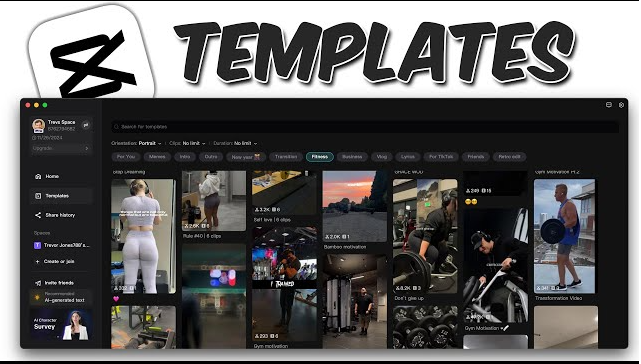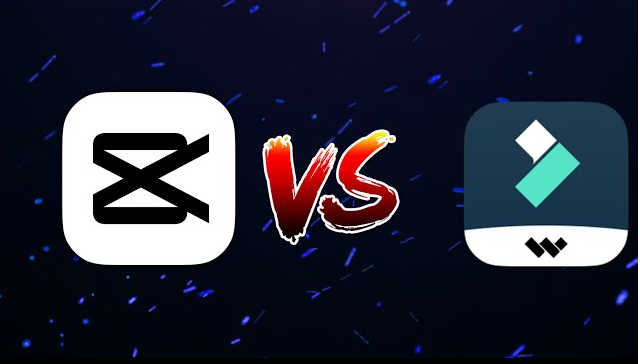How to Use Viral CapCut Templates on Mobile 2025
CapCut has become one of the most popular video editing apps for beginners and professionals alike. One of the reasons behind its success is the availability of viral CapCut templates that make editing fast, creative, and trendy. Instead of spending hours learning complex editing skills, you can apply ready-made templates to your videos and instantly get results that match the latest social media trends.
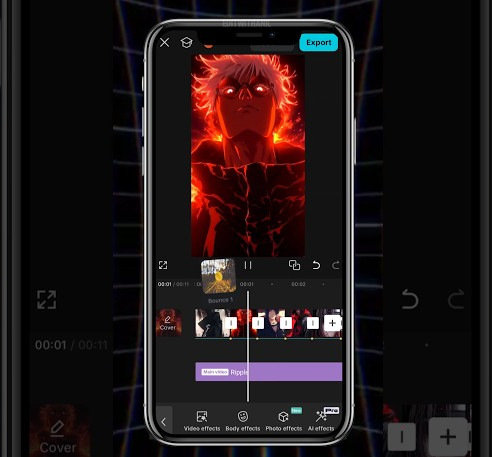
In this guide, we’ll explain everything about viral CapCut templates, how they work, and provide a detailed step-by-step tutorial to help you create videos that capture attention. Let’s dive in!
What Are Viral CapCut Templates?
CapCut templates are pre-designed editing formats that include transitions, filters, effects, and music synced to specific beats. These templates are often created by skilled editors and shared widely across social media platforms like TikTok, Instagram Reels, and YouTube Shorts.
The word “viral” means these templates are trending at the moment. Using them allows your videos to align with what’s popular online, giving you a higher chance of reaching more views and engagement.
Why Use Viral CapCut Templates?
Before we go into the steps, here are some reasons why viral templates are so powerful:
- Save Time – No need to edit from scratch.
- Stay on Trend – Your videos match what’s popular right now.
- Easy to Use – Even beginners can make professional-looking content.
- Boost Engagement – Trendy edits often perform better on social platforms.
- Creative Inspiration – Templates spark new ideas for your videos.
If your goal is to grow on TikTok, Instagram, or YouTube, then following the viral wave with CapCut templates is a smart strategy.
Step-by-Step Guide: How to Use Viral CapCut Templates
Here’s a simple, clear process you can follow:
Step 1: Install CapCut
- Download the CapCut app from Google Play Store (Android) or App Store (iOS).
- Open the app and log in with your account.
(Tip: If you already use TikTok, you can log in with the same account for easier access to templates.)
Step 2: Find a Viral Template
There are two main ways to find viral CapCut templates:
- From TikTok or Instagram Reels
- Many creators share their CapCut template links in the video description or comments.
- Tap on the link, and it will open directly in CapCut.
- From CapCut App Itself
- Go to the Template section inside CapCut.
- Browse trending templates or use the search bar to find specific ones.
- Check how many people are using a template (more users = more viral).
Step 3: Select Your Template
- Once you find a template you like, tap “Use this Template”.
- CapCut will ask permission to access your media library.
Step 4: Add Your Photos or Videos
- Choose the photos or video clips from your phone that you want to include.
- The template will automatically apply effects, transitions, and music.
(Example: If the template is made for 5 clips, you’ll need to select exactly 5 videos or photos.)
Step 5: Preview and Adjust
- Watch the preview to see how your media looks in the template.
- If something doesn’t fit well, replace or reorder your clips.
- You can also adjust text, filters, or timing if the template allows customization.
Step 6: Export Your Video
- Once you’re happy with the preview, tap Export.
- Choose your video quality (720p, 1080p, or 4K depending on your phone).
- The video will be saved to your gallery.
(Pro Tip: If you want to share directly on TikTok, you can export and upload at the same time.)
Tips to Make the Most of Viral CapCut Templates
To stand out while using the same templates as everyone else, follow these tips:
- Use Unique Media – Choose high-quality, original photos or clips.
- Add Your Own Text – Personalize the template with custom captions.
- Stay Updated – Viral templates change every week; always check what’s trending.
- Match the Beat – Ensure your clips sync well with the background music.
- Consistency is Key – Keep posting with different templates to grow faster.
Where to Find Viral CapCut Templates?
Here are some trusted sources:
- TikTok Hashtags – Search for hashtags like #CapCutTemplate or #CapCut.
- Instagram Reels – Many creators share direct template links.
- CapCut Official App – The Explore or Templates section.
- Communities & Forums – Reddit, Telegram groups, or editing communities.
Common Problems and Quick Fixes
Even though CapCut is beginner-friendly, you may face some small issues. Here’s how to solve them:
- Problem: Template link not opening
Fix: Make sure you have the latest version of CapCut installed. - Problem: Clips don’t fit well
Fix: Use videos/photos with similar duration and size. - Problem: Exporting takes too long
Fix: Free up storage space or lower the export quality.
Benefits of Using Viral CapCut Templates for Creators
- Higher Engagement – Viral edits match platform algorithms.
- Professional Look – Without hiring an editor.
- Beginner-Friendly – No technical skills needed.
- Trend Participation – Helps you stay relevant and grow your audience.
Final Thoughts
Using viral CapCut templates is the fastest way to create engaging videos that look professional and trendy. With just a few clicks, you can transform your raw footage into content that’s ready to go viral on TikTok, Instagram, or YouTube.
Remember: templates are powerful, but your creativity makes the real difference. Add your own personal touch, experiment with different templates, and post consistently to get the best results.
So, what are you waiting for? Open CapCut today, pick a viral template, and start creating videos that shine on social media!